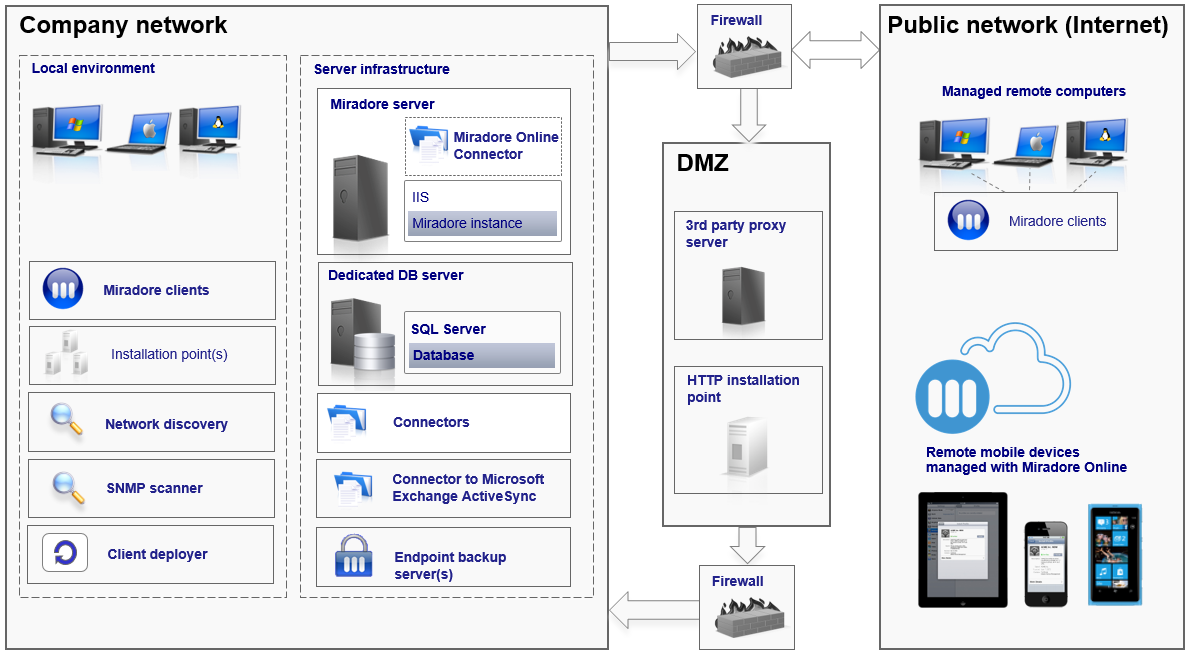Infrastructure components
The following picture illustrates the infrastructure components of a Miradore instance. It is essential to understand the roles and requirements of each main component and how to setup and work with them in order to build an efficient environment with high quality.
Notice that the picture is only an example of Miradore infrastructure and all the components are not mandatory.
Description of components:
Miradore server is where all the management data within the system is located. In an entity only one server is needed. The server runs on a Microsoft Windows platform, the database runs on Microsoft SQL Server 2008/2012/2014/2016/2017 (Express) and web user interface, Miradore management console, runs on Microsoft IIS. In small environments, a single server can serve as a database server and Miradore server. On the other hand, in large environments it is possible to install a dedicated database server.
Miradore client is installed to managed devices. The client is responsible for running the management tasks in the managed device like gathering inventory, administrating package installations, and communicating with the Miradore server.
Network discovery is a utility that is used to scan organization's network to get information of network-connected devices. The use of network discovery is optional.
Client deployer is used to distribute Miradore clients and run remote inventory scans. The Miradore client deployer can be installed to Miradore server or to some another computer running Microsoft Windows.
Installation point is an actual location containing all installation media used by packages and/or patches. Installation point(s) are needed to perform initial installations, software deployment, and patch management. The nearest installation point is chosen automatically when starting patch or package deployment. Within a package, the installation point is always referred to as a variable installation point. In environments with multiple locations, one installation point is defined as a hub installation point and used for updates. The other installation points replicate with the hub and are read-only.
Automation Engine is the component responsible for processing and running Automation task items defined in Automation tasks view.
Patch manager is a component that is located at the media master installation point, and it is needed for Miradore patch management.
Endpoint backup server (i.e. HTTP(s) backup server) is an optional infrastructure component of Miradore, which is needed if Endpoint backup files are desired to be stored on HTTP(s) server (cloud) instead of local or network file system. If backup files are desired to be stored at local devices, an Endpoint backup server is not required.
SNMP scanner is a utility used to gather information of network devices in the managed environment.
Miradore connectors enable to integrate Miradore with 3rd party management systems like asset management systems, antivirus products, and Microsoft Active Directory, for example. In most cases, the connectors are used to import information of the managed environment to Miradore.
Miradore connector to Microsoft Exchange ActiveSync enables management of Exchange ActiveSync devices with Miradore. The connector collects information of Exchange-connected devices, users' mailboxes, and Exchange ActiveSync mailbox policies and imports the gathered data to Miradore at configurable intervals. Besides enabling inventory data collection, the Exchange ActiveSync connector also empowers Miradore users with a possibility to assign Exchange ActiveSync mailbox policies to user or a group of users and an ability to perform a remote wipe to clear an Exchange-connected device.
3rd party SMS service is a service that is used to send SMS messages from Miradore. This is an optional component.
See also