Installation point
All software media needed for installation operations are stored in HTTP(s) or shared network resources called installation points. They contain the media for operating systems and software, drivers, patches, package configuration files and Miradore internal components.
Miradore clients use the closest installation point for optimizing the network connection between client and installation point. The installation point is selected simultaneously with sending the installation command from Miradore server based on clients IP address.
In case the managed clients are in one single LAN using only one installation point should be considered. With one installation point no installation point hierarchy is needed.
In case managed clients are in multiple locations, building a hierarchical topology of the installation points is needed.
Read more about the installation point hierarchy from File management on installation points.
Installation point infrastructure
It is recommended to organize the installation points in a hierarchical topology, where one of the installation points is defined as a media master installation point and the other are defined as slaves (Picture 1).
The slave installation points compare their files to the media master installation point and connect to their parent installation point for content updates. This replication topology provides an easy way to efficiently manage the installation point content via one server.
Changes and updates into installation point contents are allowed only to the media master installation point. The other installation points, slaves, are read-only replicas which replicate the content changes from the media master or upper level installation points.
Usually only persons in Package approver role are granted the access to do modifications (like adding new package files into installation point when activating a package).
The installation point topology is designed and built based on the network design (WAN) and the size (number of managed devices) of sites (LAN).
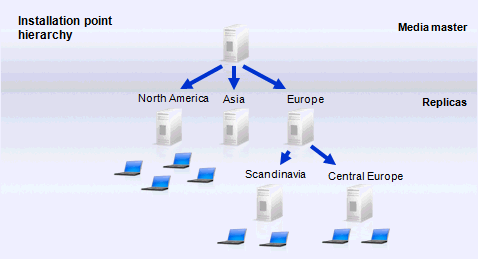
Picture 1: Installation points can be organized in a hierarchical topology according to the physical location or network design.
Installation point selection mechanism
Selection of the nearest installation point is based on client's current IP address information. When checking in for a new job client tells its current IP address in its subnet and Miradore server receives the public IP address of the client. With these IP addresses Miradore server resolves client's subnet and determines the current location of the client (See Subnet item fields). Predefined installation point will be used if one exists. If not, server works its way through the location hierarchy levels down and selects the first installation point. If no definition is made on any level before the root location is reached, then the default installation point defined at system settings is selected. If there are multiple installation points defined for the same location, then the installation point is selected randomly for the assets in that location.
Packages refer to installation point with variable %MDR_InstPoint%. On runtime its value will be defined as the actual UNC share name (\\server\share) of the installation point selected by Miradore server.
As an exception to automatic selection described above, it is possible to select installation point manually for single package installation. This can be done in package installation dialog by selecting the installation point from drop-down listing.
The following picture illustrates the selection mechanism and the role of the subnet information in the selection process.
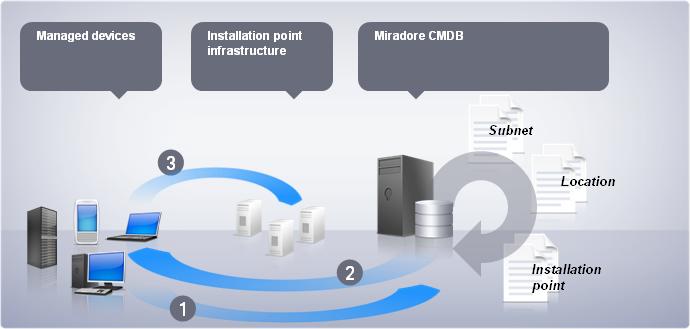
|
Task |
1 |
Miradore client connects to Miradore server checking for active tasks. The client communicates its IP address. |
2 |
In case the Miradore server has active task(s), it determines the correct installation point based on the IP address, and communicates the task and installation point to the client. |
3 |
Miradore client receives the task(s) and the nearest installation point and performs the actions. |
See also
File management on installation points
Setting up Miradore installation point
Configuring HTTP installation point manually