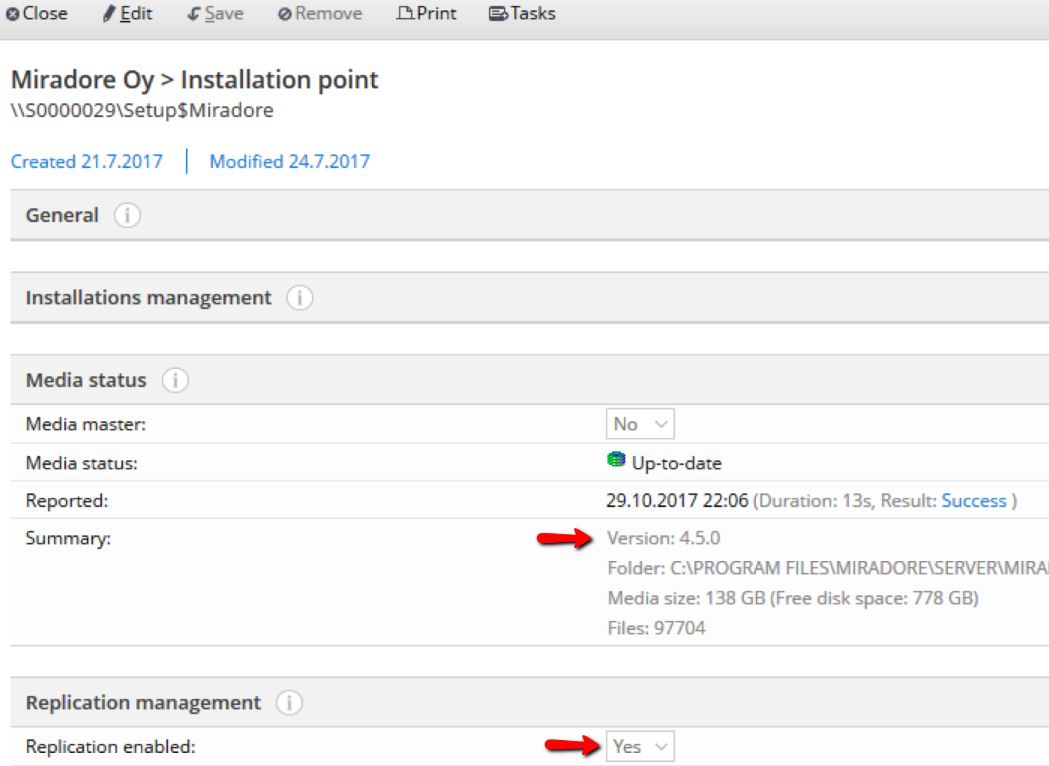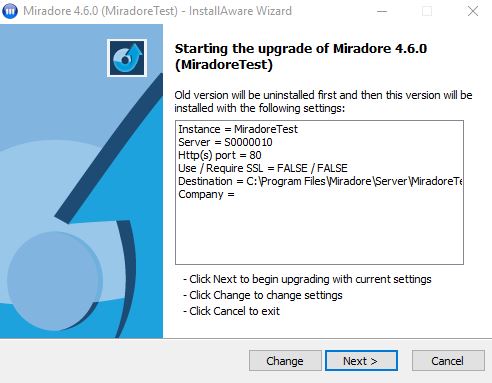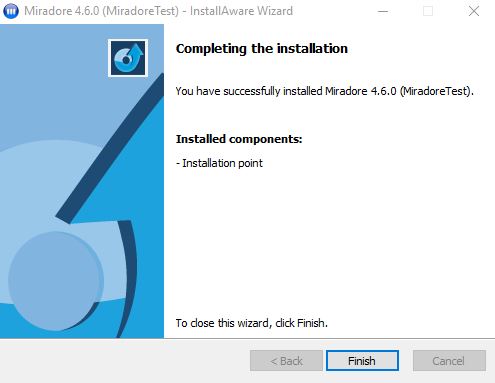Upgrading installation points
Child installation points will get automatically upgraded if they have replication enabled. You need to manually upgrade installation points which have replication disabled.
If you want to check whether an installation point has replication enabled, or if you want to know the current version of an installation point, navigate to the installation point page (image).
Upgrading an installation point with the installer
Download the latest installer of Miradore Management Suite from https://support.miradore.com/WebSites/Authenticated/sp_Downloads.aspx.
Run the installer on the installation point host.
Select "Upgrade an existing instance".
Check connection details and continue with Next.
Finish the installation.
Related to
See also
Setting up Miradore Installation point
Installation point sharing and permissions
Installation point media management
How to update a manually configured media master installation point