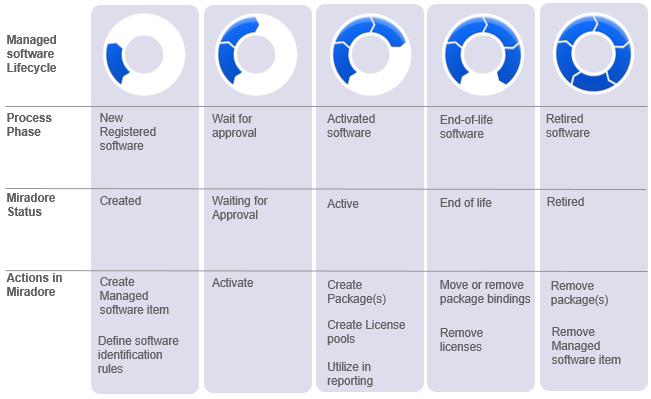Managed software
In Miradore, the managed software item is a definition of a single software product or application suite. A managed software item is required for all software management operations in Miradore: specific software reporting, package building, software measuring and license management.
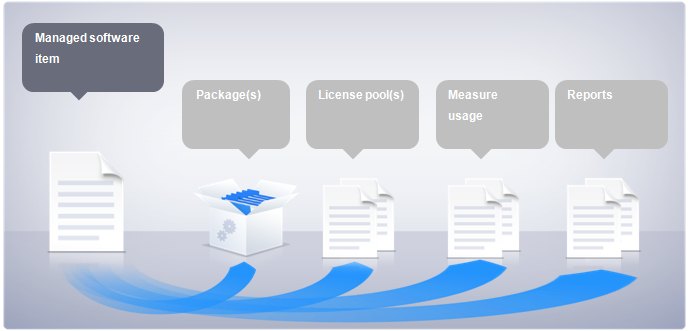
A managed software item includes for example manufacturer, software category, name, version, and language information. Only one managed software item is stored for each individual software application.
Below is an illustration of the managed software life cycle, equivalent actions in Miradore, and item statuses in different phases of the process.
About roles and permissions
Users with the role of administrator, editor, package builder or license administrator are allowed to create new managed software items. After the managed software is created, its status is automatically set as "Created". Software in this status cannot be used to build a package item.
Only users with the role of administrator or managed software approver can activate managed software items. They can do the activation through the Managed software view, or through the Managed software item page. Active managed software items can be used to build packages.
When the status of a managed software item is changed to "End of life" the managed software item can no longer be used to build new packages or reserve licenses. Thereby, the managed software item in status "End of life" can be used for reporting only. At this point, the package bindings, of a package containing the managed software item, are usually removed or moved to another package that is built using a newer version of the managed software. See Editing package bindings for more information.
You can find additional information about the user permissions from the System permissions by user roles article.
See also
Managed software item attributes