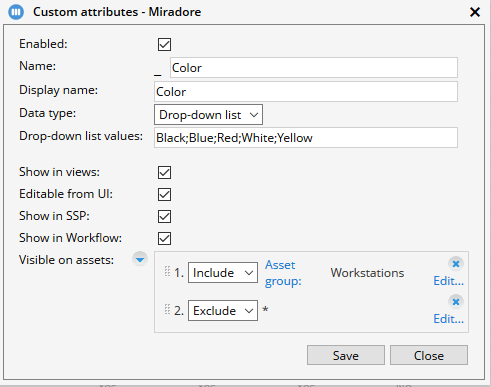Custom attributes
Miradore administrators can add up to 50 custom attributes to Asset configuration items for storing information that doesn't have appropriate input fields by default. For example, device colour doesn't have a field at the Asset configuration item by default, but using the custom attributes, it is possible to add a field, which allows to enter and save the device colour, or whatever information you need to store.
Adding custom asset attributes
System administrators can define custom attributes for Asset configuration items by following the instructions below.
Navigate to "Administration > System settings > Main > Custom attributes" in the user interface of Miradore Management Suite.
Switch into edit mode and press "Add...".
Define what kind of data field you would like to add to Asset configuration items. You can use Visible on assets field to restrict the visibility of the custom attribute on asset configuration items.
See System settings for custom attributes for more information about the settings.
Close the popup with "Save".
Use of custom attributes
Enabled custom attribute fields are always available at the main page of Asset configuration items, in the report builder, and they can be also queried and modified through Miradore web service API.
You can also select from the system settings which of the custom attributes you want to be shown in Assets by name view, Self service portal (SSP) or in the asset confirmation page that is sent to the device end-users by email when they are requested to check the validity of asset information. You can also restrict the visibility of a custom attribute to selected assets only.
Miradore users are only able to enter information to the custom fields and edit their values through Asset configuration item page if that has been allowed from the system settings.
Custom attributes can be exported and imported between Miradore and 3 Step IT / Nordea Finance Asset Advantage using Miradore's connectors.
Manage timestamps automatically
The value of custom attributes is usually managed manually by the users. However, you can use Automation tasks to set/update/reset the timestamp value of custom attributes whose data type is DateTime.
Related processes
See also
System settings for custom attributes