Self-service portal
About
Self-service portal (SSP) is a web-based, end-user portal to Miradore. The Self-service portal can be accessed from computers that have a Miradore Client installed.
Supported device platforms
Self-service portal is currently available on Windows and Macintosh computers. For more detailed information, please refer to Miradore features by computer OS page.
Miradore client for Mac OS X / macOS 1.6.0 or newer is required to use Self-service portal on Macintosh computers. Earlier client versions don't support the use of Self-service portal.

How to access SSP
The Self-service portal can be accessed by double-clicking the Miradore icon in Windows system tray area. Self-service portal will open to the system's default browser.
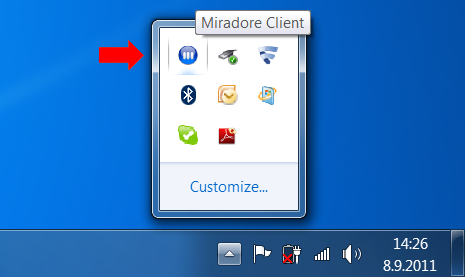
On Macintosh computers Self-service portal can be accessed through the Menu bar as shown in the picture below.
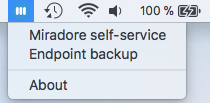
See also
Creating a desktop shortcut to Self-service portal
How to customize Self service portal user interface
Limiting access to Self service portal
Self service portal language support
Additional information
Self service portal & Asset management
Self service portal & Incident management