Inheritance of patch management settings
Asset configuration items inherit certain patch management settings from system settings and from the asset group they belong to. This is default behaviour which minimizes the need to configure the settings separately for each individual asset configuration item.
What is inherited?
-
Scheduled task profiles
-
Patch maintenance windows
-
Reboot options
-
Patch approvals
The inheritance of these settings or actions is explained case by case on the following sections below.
Scheduled task profiles
Configuring patch scan and deployment page explains how Miradore's scheduled task profiles can be used to configure how often Miradore performs patch inventory scans and patch installations on managed computers. On the schedule task profiles, it is possible to use asset groups to define the profile scope.
Here, it is important to notice that the possible child asset groups of the defined asset group are also included in the scheduled task profile scope.
Patch maintenance windows
Configuring patch maintenance windows for asset groups page explains how maintenance windows can be used to configure specific time slots when Miradore is only allowed to perform patch installations on managed computers. The patch maintenance windows can be assigned either to individual asset configuration items or asset group items by selecting the desired patch maintenance window into the "Maintenance window" field. One asset can have multiple maintenance windows assigned simultaneously.
Here it is important to notice that if the "Block maintenance window inheritance" field is unchecked, then the asset configuration item or the asset group inherits the maintenance window(s) from the asset groups where it belongs to. The inheritance of the patch maintenance windows can be blocked by checking the "Block maintenance window inheritance" field. When the blocking is enabled, the item doesn't inherit any maintenance windows from the asset groups. Item specific maintenance windows can be added in edit mode by clicking the round button. 
You can find the setting for blocking the maintenance window inheritance from the "Patch management settings" table on the Asset / Asset group page.
Reboot options
In "Administration > System settings > Main > Patch management > Patch management settings > Default reboot option", it is possible to configure what happens by default at all managed assets after Miradore has installed a patch (or patches) which requires a computer restart.
The different alternatives are listed in order of the most user-friendly to the least user-friendly.
-
Do nothing
-
Show simple dialog
-
Show simple dialog with reboot timer and postpone options
-
Reboot without asking
The default reboot option, however, can be overridden at Asset configuration item or Asset group item by changing the value of "Reboot options" field from "Inherit or use default" to any other value. When any other value is selected, the reboot option is no more inherited from the possible parent item(s) or system settings.
Child asset groups and asset configuration items primarily inherit the reboot options from their parent asset group(s). Sometimes it may happen that an asset configuration item belongs to multiple asset groups which have different reboot option configured. In this case, the asset inherits the most user-friendly reboot option from the asset groups. See the example picture below.
![]()
![]() Image: Asset configuration item inherits the most user-friendly reboot option when it belongs to multiple asset groups which have a different reboot option configured.
Image: Asset configuration item inherits the most user-friendly reboot option when it belongs to multiple asset groups which have a different reboot option configured.
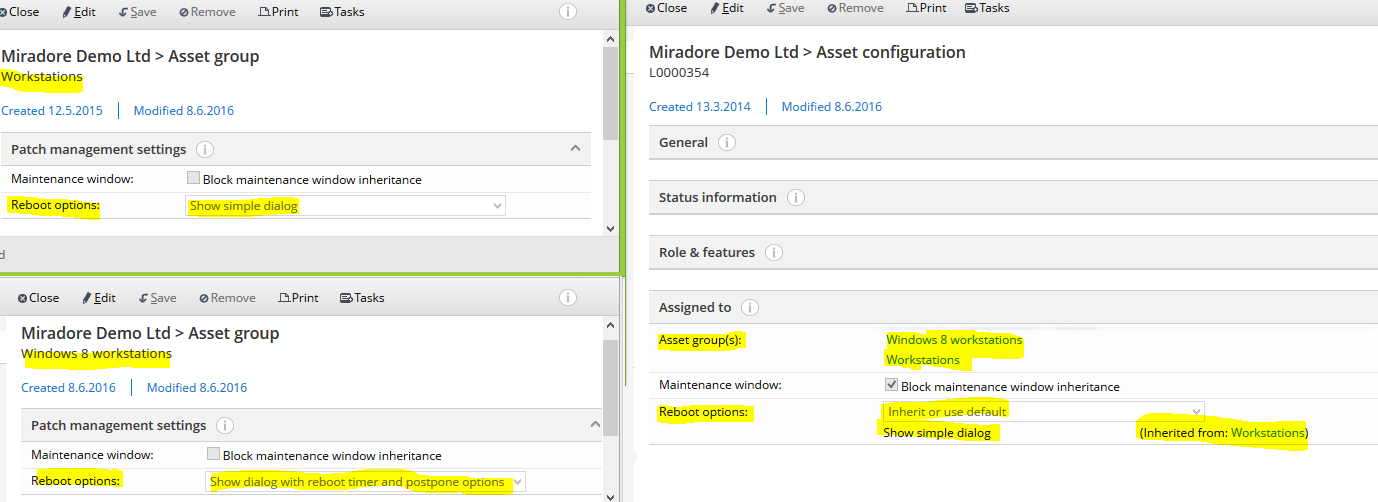
Patch approvals
Approving patches manually page explains how security patches can be manually approved to be installed.
When approving patch installations for asset groups, it is important to notice that the approval not only affects to all the member assets of the asset group, but it also approves the patch installation for the asset group's child asset groups.
Related to
Configuring patch maintenance window for assets
Getting started with patch management
Additional information