About power management
Miradore's power management helps to green organization IT by providing efficient tools for monitoring and controlling the energy consumption of IT hardware. For example, it is possible to track the power consumption of devices and report consumed energy (kWh) and power costs of devices (€) for the last 30 days. Miradore also empowers the system administrators with possibility to schedule and automate the wake up and power down of devices at certain time of a day. The wake up and power down time can be defined separately for each day of the week. System administrators are also able to define the desired power down level (Power off/Hibernate/Stand by).
How device power consumption is measured?
Miradore client gathers power state information from Windows devices. The power state information illustrates the power consumption of a device at the given moment. Miradore client identifies four different power states which are: 1. Power on computer unlocked, 2. Power on computer locked, 3. Low power (Hibernate/Sleep), and 4. Power off. The collected information is presented on the Inventory report –tab of the particular asset configuration item. See the Asset configuration inventory report for further details of the collected inventory data. In addition, Miradore provides estimates of consumed wattages and energy costs based on the power consumption measurements if electricity price has been defined for the location to which the device is assigned to, and if the hardware category or asset model item of the device has the average power consumption attribute defined.
How to implement power management?
With the help of Power profile items, it is possible to analyze power consumption of a group of computers and plan a power-saving policy based on the power information that has been gathered from the devices. The power profiles can be used just for reporting the power consumption of devices, but also for automating the wake up and power down of devices on certain time of day.
For more information, see Power management implementation process.
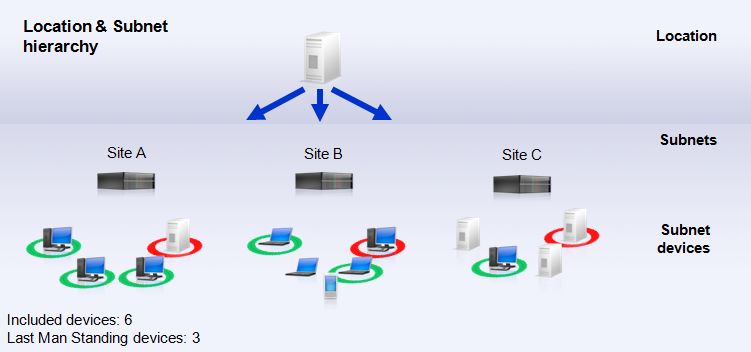
Picture 1: With the help of power profile items, it is possible to automate the wake up and power down of devices in a certain device role and location. In the picture, the computers which are outlined with green colour are included as profile targets, whereas the computers outlined with red colour are designated as Last man standing devices (LMS) for the subnets. The Last man standing devices are used to wake up the other computers within the same subnet. Therefore, the last man standing devices keep running while other computers are powered down.
Requirements
Miradore 3.1 or newer.
Computers must be connected to network and have Miradore client (2.3.0 or newer) installed.
Computer hardware must support Wake-on-LAN functionality which is used for starting up the computer.
Wake-on-LAN needs to be enabled from the target device's BIOS.
Hardware inventory from the target device(s) is required to retrieve the correct MAC-address.
A subnet item where the target device is connected needs to exist in Miradore.
TCP port 32 227 must be allowed in the subnets where the power management is applied.
See also