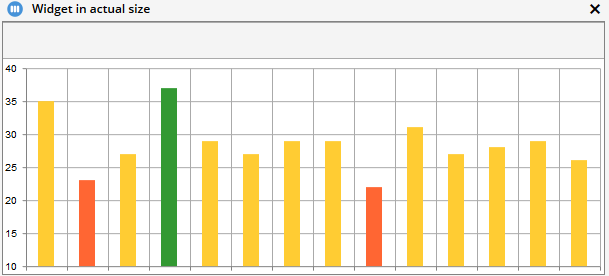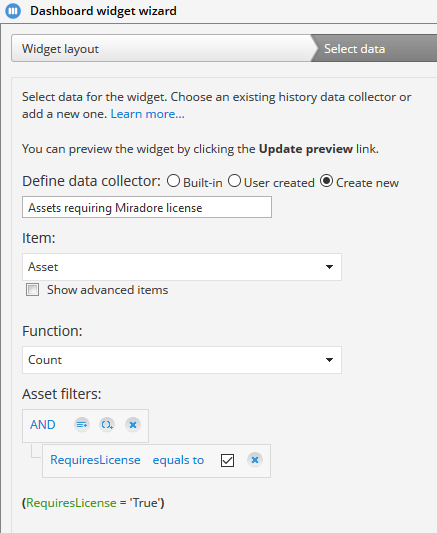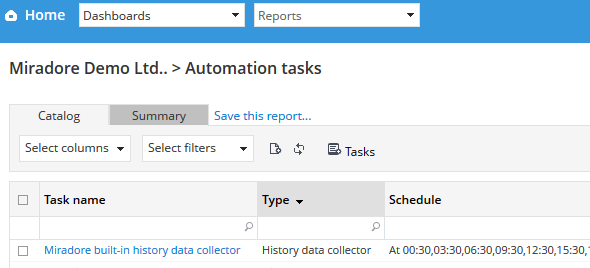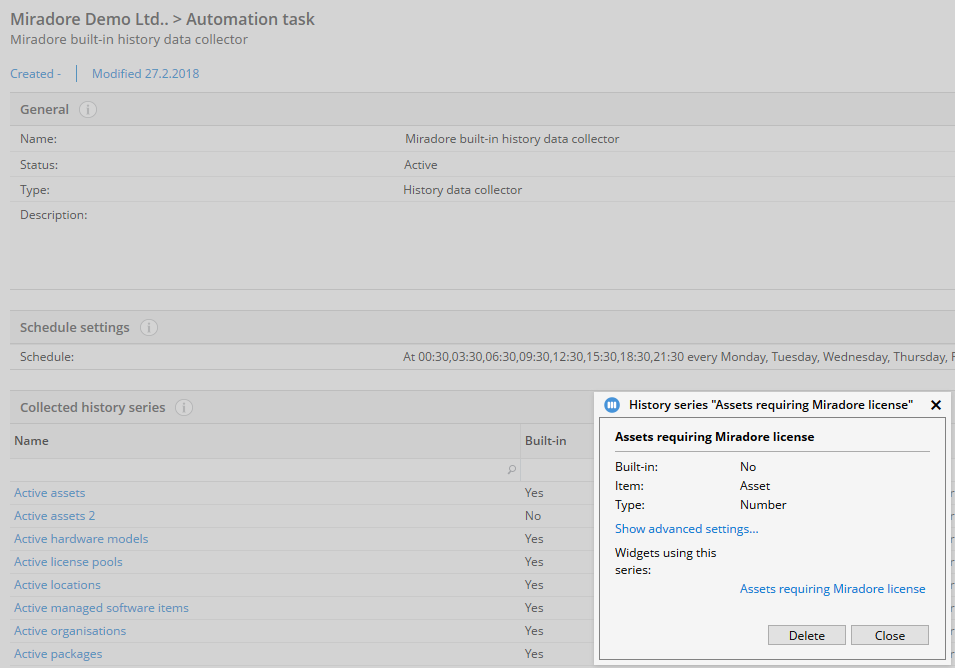Creating a dashboard to display historical data
Historical data can be presented with two kinds of Dashboard widgets: Number widgets and Historical charts (picture below). The biggest difference between these two is that the Historical charts don't have the big number showing the current value.
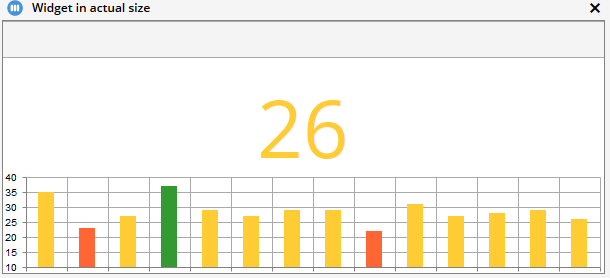
Another difference is the Arrow chart which is only available with the Number widgets. The arrow points up or down depending on whether the current widget value is lower or higher than the average value during the specified time range.
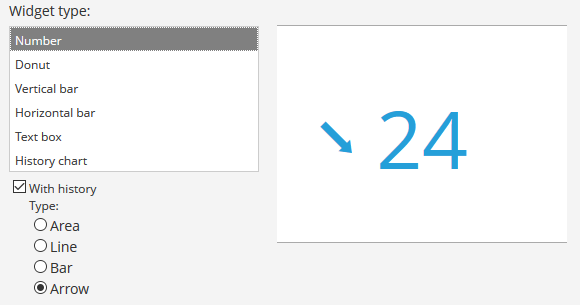
About history data collectors
When you're creating a widget for showing historical data, you are asked to define a data collector which feeds data for the widget.
Use the option buttons and the drop-down menu to define the data collector. Built-in menu lists Miradore's built-in data collectors. User created menu shows history data collectors added by users.
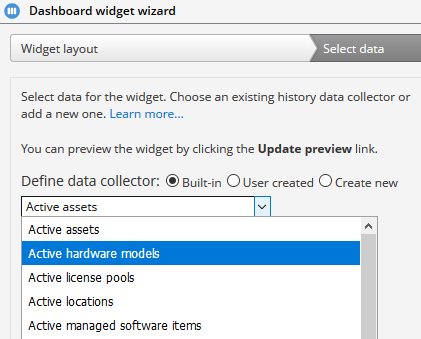
You can also create new history data collectors by choosing Create new option and then configuring the settings below. Notice that if you add a new custom data collector, it will take a few hours to actually collect the history data.
Data collection interval and data storage time
Miradore Management Suite's Automation engine runs an automation task called Miradore built-in history data collector which collects historical data about the managed environment. The running interval of this automation task is three hours which means it takes at most three hours until new history data collectors start to collect data. The automation task runs each of the history data collectors only once per day. The historical data will be stored in the database for two years before the data gets automatically deleted by inventory maintenance system task.
How to delete history data collectors
You can see all active history data collectors in the environment by opening the "Miradore built-in history data collector" item from the Automation tasks view. Notice that Miradore Management Suite automatically generates a history data collector for based on each quality index report too.
Click on a history data collector name and you will see which widgets are using it. Miradore's built-in history data collectors cannot be deleted, but you can delete the history data collectors added by users.
Related to
See also
Setting the default dashboard for all users
Exporting and importing dashboards