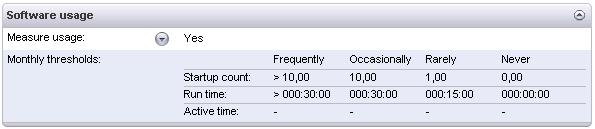Software usage
With Miradore you can collect and report software usage information from your managed devices base. Miradore collects information about how many times software has been started, software run time and software active time. The usage is collected even when the managed device is not connected to the network.
Miradore software usage feature helps you identify unused software applications which can be uninstalled in order to reallocate your licenses and save money. With help of the history reports you can also find out the increasing or decreasing usage trends of specific software.
Main features
Collects usage information about software start up count, run time, last run time, and active time.
Data collected even when device not connected to the network.
Configurable thresholds per software.
Integrates seamlessly to Miradore License Management.
History data collected and reported for active devices.
Collected software usage data
When enabled, Miradore software usage metering measures the following usage metrics from the managed devices:
Number of times run
Run time
Active time (run time with the window on top)
Last used (the day when the software was last ran)
Once the measuring is activated on a managed software item page, it will take up to 24 hours for the usage data to start accumulating into the Miradore server, provided that the software identification rules are set correctly (Note, that Miradore Software Usage Metering does not collect Company name and Product name information from the measured files and those values are omitted when matching used software to the identification rules. Please also note, that Add/Remove programs identification information does not apply when matching used software to managed software items). When the usage data will start to accumulate from the devices, it will be summarized on a monthly level to increase reporting performance. In other words, there is a monthly sum of the collected data (start up times, run time and active time) available for each measured software on each device.
Usage thresholds
As the way different software is being used can differ significantly, each software has its own usage profile to aid in software usage reporting. Each managed software has its own configurable monthly thresholds for each usage metric to define what level of use constitutes Frequent, Occasional or Rare use.
In the example above, the thresholds have been set in a way that the usage is classified as Frequent when the software has been started over 10 times during one month or run for over 30 minutes. Similarly, the usage is Occasional when the software is started from 1 to 10 times or run for 15-30 minutes and so on. Active time has been disabled and is not in use as a metric for this software. Note, that setting the thresholds doesn’t affect the data collection itself – only the way the results are presented. You can change the thresholds at any time.
Notices
The ongoing month is never included while calculating usage value (Frequent/Occasionally/Rarely/Never) for a device .
Only those months that have usage information available are used while calculating the usage value. For example, if the software is uninstalled, and two months later reinstalled, the "gap" in between won't affect the value.
See also