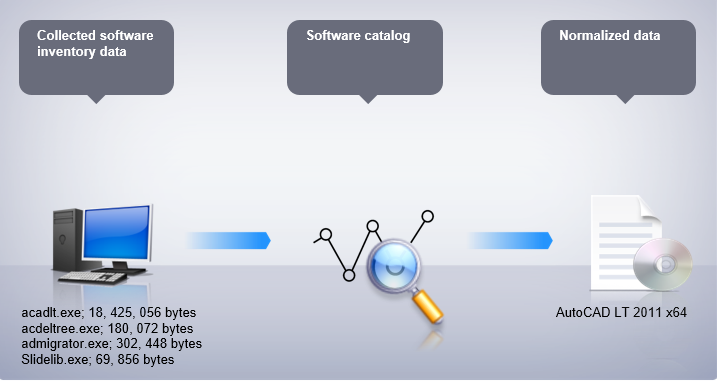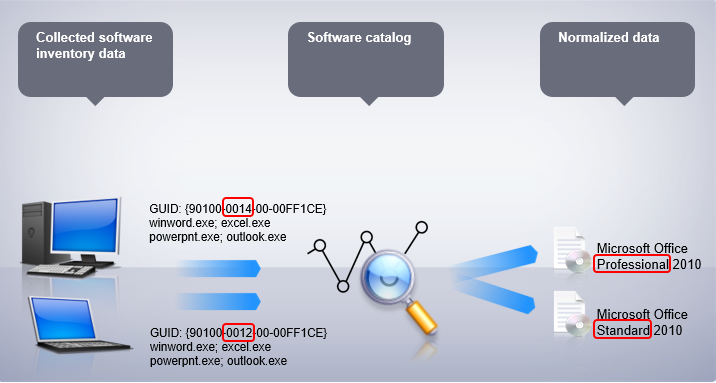Software catalog
About software catalog
Miradore Management Suite's software catalog is an advanced software recognition tool licensed from Apptria Technologies and it is used for identifying what applications are installed in managed Windows computers.
How it works
Miradore Windows clients gather inventory data from managed computers and send the data to Miradore server at regular intervals. The default file scan interval is 7 days, which means that it may take a few days before the recent software installations and uninstallations are updated to the software reports.
The inventory data contains detailed information about the managed devices' Add/Remove programs listing and also about the executable files that were found from the devices. At the Miradore server, the collected inventory data is then compared to software catalog which is a huge software recognition database containing detailed application information (Picture 1).
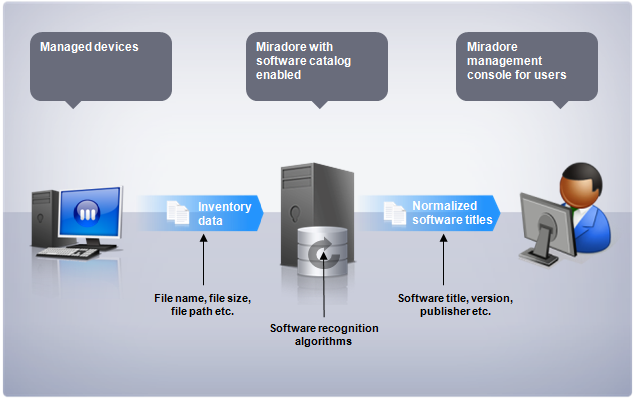
Picture 1: Miradore Management Suite uses software catalog to recognize installed software.
The software catalog generates a list of normalized software titles which are then listed in Software catalog view. The normalized data provides exact information about software version, edition, and manufacturer for making licensing decisions. The view also shows the number of identified installations for each software.
Benefits of using software catalog
Most applications consists of more than one executable, and sometimes many applications from the same vendor may even share the same or identical executables. This is problematic when manual rules are used for software identification, because it is very difficult and time-consuming to maintain identification rules, which would recognize the installed software reliably.
Software catalog eliminates the need to rely on manual software identification rules to identify applications. The software catalog's software recognition database contains an extensive collection of application titles and their associated details, such as version, manufacturer, software category, executable file names, file sizes, and more. Against that recognition database, the system compares the collected application information and automatically determines the exact application titles and versions that are installed on the managed computers (Picture 2).
Picture 2: Software catalog groups all files that comprise a single application.
Software catalog also enables accurate identification of software suites and their components, which would be even impossible using the manually configured identification rules, because it may require an analysis of product GUIDs besides the file inventory (Picture 3).
Picture 3: Software catalog utilizes GUID information to detect suites
and suite components
Software catalog also advices Miradore users by showing what installed applications require a license according to the publicly available knowledge. Please however, bear in mind that licensing terms are subject to change, and it's always recommended to check software license terms from the licensor or license agreement if there is any uncertainty about software licensing.
How often software catalog is updated
New applications are added to software catalog on a daily basis, but new catalog version is released roughly once per month. Commercial and especially proprietary software are usually added to the software catalog with higher priority than freeware or free software because they are more interesting from the licensing perspective.
If you need instructions for updating software catalog in your environment, please read How to update software catalog.
Requirements for software catalog
Software catalog feature is supported in Miradore starting from Miradore 3.3.0 and MSP Console 1.2.5
About invoicing
Software catalog is invoiced separately from Miradore. Therefore, the software catalog must be enabled in the license key generator at Miradore support portal when the license for Miradore is being created. If the license for Miradore has already been set, it is required to renew the license in order to enable the software catalog feature.
See also
How to utilize software catalog in Miradore
How to update software catalog
How to create a license for Miradore
Adding applications to the software catalog
Additional information
Related processes