About quality index reports
In Miradore Management Suite, administrators can build quality index reports which measure and represent the quality of the managed IT environment through one or more quality index indicators. The quality index reports provide a quick way to monitor the health of the managed IT environment from different aspects. For step-by-step instructions for the report building, see Configuring a quality index report.
For example, in the below picture we have a quality index report "Hardware issues" which monitors the health of hardware.
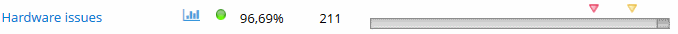
If we drill-down into the report, we see that the report measures the hardware health with four quality index indicators that each have their own story to tell about the device condition. The overall quality is determined by calculating the percentage of how well the managed assets are meeting the requirements set by the defined quality index indicators.
Battery capacity less than 60%
Boot time over 120 seconds
Critical HDD status
Low disk space on C drive
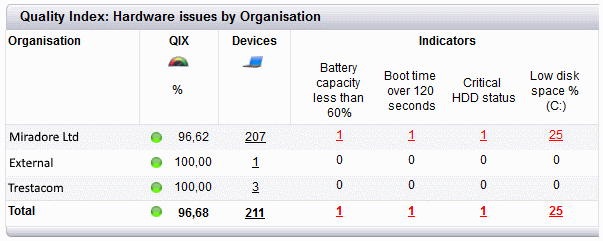
From the report, it can be seen that there is altogether 211 devices within the scope of this quality index report and that there is 25 devices where the disk space is running low on the drive C. If we'd click on the red number, we would get an exact list of the devices having this issue.
Quality index indicators
There is more than 70 built-in quality index indicators in Miradore Management Suite that can be used to build quality index reports. You can find all the built-in indicators with their detailed description from the Built-in quality index indicators page. You can combine the different quality index indicators in quality index reports to build reports which are tailored for your needs.
On top of that, Miradore administrators can also create up to 20 custom quality index indicators that can be used in the quality index reports as well. The custom indicators are based on the data retrieved with Miradore report builder. For more information about that, refer to Creating custom quality index indicators.
Benefits of quality index reporting
Quickly see what part of the environment is in good order and what needs more attention
Helps to focus resources and effort
Provides easy to understand lists of configuration items with negative impact on the quality
Helps to enforce policies - for example in password expiration
3 status levels: OK, Warning and Critical, that are configurable for Miradore administrators, give a quick overall picture and also commonly known goals for the organization
Configurable to provide needed reports with correct scope
See also
Configuring quality index reports
Exporting and importing quality index reports between Miradore instances