Reactivation of previously removed asset(s)
Sometimes it happens that an Asset configuration item is removed from Miradore, because the related device is lost, broken or otherwise withdrawn from use. Later however, it may become necessary to reactivate the Asset configuration item in Miradore if the device is found, fixed or recycled back to production use.
For this purpose, there are options (see the picture below) in Miradore system settings that allow to define what should happen when a previously removed asset becomes active, and the installed Miradore client starts to communicate with Miradore server again.
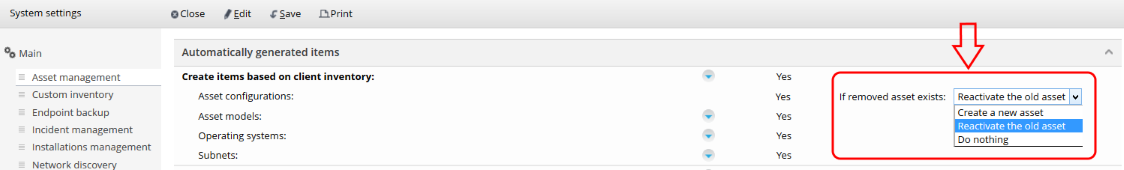
Picture: System settings for handling the reactivation of previously removed assets in "Administration > System settings > Asset management > Automatically generated items".
You can find more detailed information on these settings from System settings for asset management page.
Reactivated assets
There is a view Reactivated assets, which lists all Asset configuration items that have been automatically reactivated after they were removed from Miradore. During the reactivation process, the status of assets is changed from "Removed" to "Active" or "Autogenerated" based on the information that is available on the Asset configuration item. If any required information is missing, then the Asset configuration item is left in "Autogenerated" status, but otherwise it will be automatically set to "Active" status.
Notice that in Removed assets view it is also possible to manually reactivate asset configuration items that have been removed earlier by using the "Change status" view task. However, manually reactivated asset configuration items won't show in the Reactivated assets view.
See also
Related processes