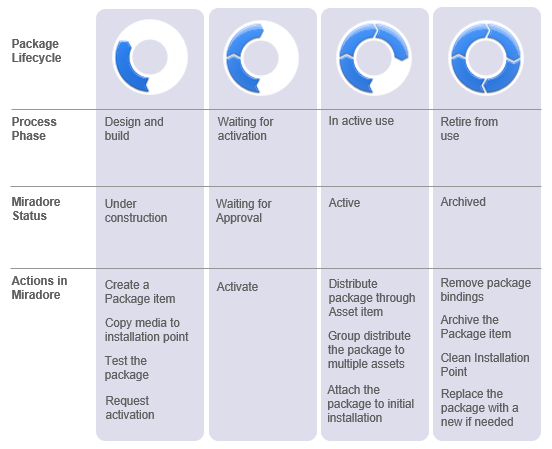Package life cycle
Below is an illustration of the package life cycle, the equivalent actions in Miradore and the item statuses in different phases of the process.
About roles and permissions
To create a new Package item, user needs to be a member of Administrators or Package builders user group in Miradore Management Suite. After the package is created, the package status is automatically set as Under Construction.
Packages in under construction status can be only distributed in testing purposes by using the "Tasks > Package distribution > Test Package / Test Uninstall Package" task which is located at the Asset configuration item page. Only Administrators and Editors are allowed to test packages. Distributed test packages are not saved to the asset configuration item. After the package has passed all your tests, you can request the activation of the package by using the "Tasks > Change status > Send activation request" from the Package item page.
To activate a package, user needs to be a member of Administrators or Package approvers user group. You can activate packages using the view tasks in the Packages view or at the Package item page. Only active packages can be distributed to managed assets with Miradore Management Suite. In case an active package needs to be moved back to status Under Construction, choose Deactivate from the package item page.
When a package is no more needed, it can be moved to the status Archived. In this status, it cannot be installed anymore, it is only listed in database view to record package history. In case an archived package needs to be activated again, choose Request activation or Activate from the Packages view or from the Package item page. Before archiving a package, check the bindings page to see where the package is being used.
For package building, Miradore has two specific security roles: Package builders and Package approvers. Package builders are users who build packages for distributing software or managing the environment. By belonging into Package builders group Miradore user will have the permissions to create and modify new managed software and packages. Package builders can also test the distribution of packages which are still in "Under Construction" status. They cannot add new software manufacturers or approve or archive managed software or packages.
See also