Navigating Miradore management console
The following figure shows the user interface for the Miradore.
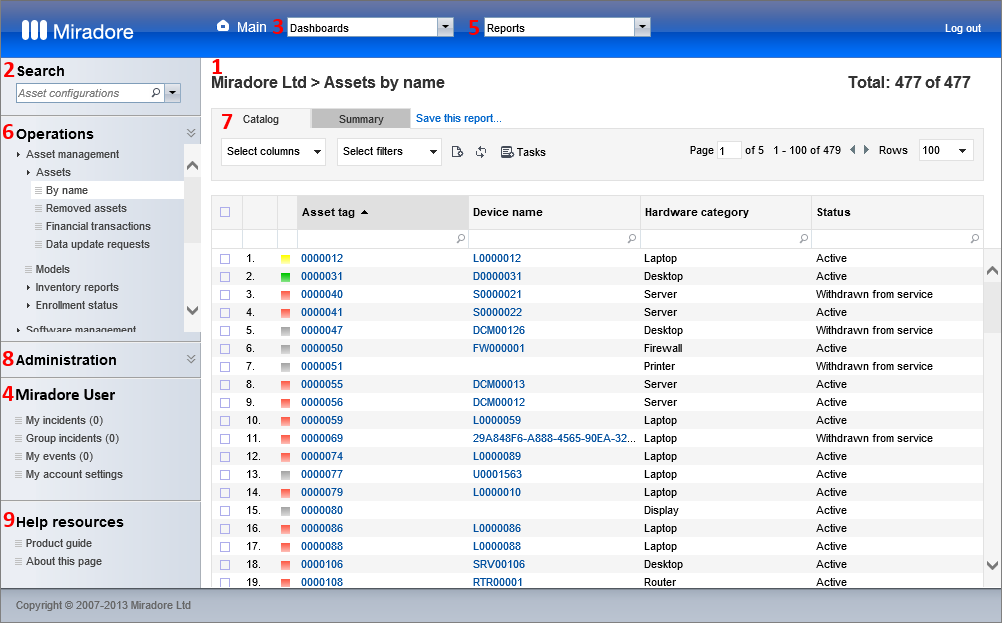
-
Title shows you the name of the Miradore instance.
-
Quick search allows you to search the database for configuration items by the most common attributes with a single click.
-
Main-link takes you back to main page.
-
User name and rights are shown here in the My info -panel. You can access your user specific settings such as export preferences and My reports by clicking the My Settings link.
-
Reports menu allows you to access your saved reports.
-
Operations navigation console allows you to navigate through the different views and reports commonly utilized in day-to-day use of Miradore.
-
Context sensitive settings, tools and contents for views.
-
Administration panel allows you to access views and tasks that are reserved for administrators.
-
Help resources allow you to access help. Product guide link always takes you to the front page of the help document, while About this page is context sensitive and takes you to a help page that will tell you about the page you are viewing at the time.
See also