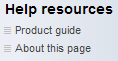Using Miradore Help
Miradore Help is divided into 4 main guides
Miradore Basics
This guide contains the basic information of the Miradore product. These are for example the definition of used terminology, the elements of the user interface, description of the infrastructure components, and description of the built-in management processes.
Administrators Guide
This guide contains the essentials of setting up and configuring Miradore.
Operations Guide
This guide contains the instructions related to roles defined in Miradore. Guides for package builders, package deployers, asset management etc. are included.
Appendix
This guide contains the descriptions about views, reports, item pages and item attributes.
To perform basic tasks in Help
|
Task |
|
To open Help in Miradore management console, click either the Product guide or About this page links in the navigation console. |
|
To get help on your current task in Miradore, click the question mark in the upper right corner on the item page. |
|
To see field descriptions in a popup window, click the info icon in the table header on the item page. |
|
To expand books in Help, use the Contents on the left and click the book icon. |
|
To open a topic in Help, click on the topic icon. |
|
Miradore Management Suite's User Guide features a search tool. To search for a word or phrase, choose Help - Search and type your query in the Search bar. Please read Searching Help to learn more. |
|
Exclamation mark icon in help represents notices you need to take into consideration. |
link |
Blue underlined text in a help topic represents a link to related information. Click the link to jump to a topic that contains this information. |
|
Plus icon in a help topic represents more information and when clicking expands the field in the current topic. |
|
Document icon in a help topic represents a link to the item page usage instruction. |