About Network Traffic
Information about Miradore network traffic.
Network requirements
Traffic Direction |
Task |
Destination port |
Description |
Client > Miradore server |
Job query |
Depends on used connection method: HTTP(s): 80/443 (configurable) |
Client job query |
Client > Miradore server |
Inventory (HTTP(S)) |
80/443 (configurable) |
Client inventory data |
Miradore server > Client |
Client wake up |
|
Miradore server uses WebSocket through HTTP(s) port 80/443 as the primary communication protocol to send wake-ups to Miradore Clients in managed devices.. If the delivery of a client wake-up signal would fail over WebSocket, then Miradore uses TCP with the port number 32227 as the secondary protocol. Wake-up through TCP requires that the port 32227 is open from the client-side. |
Miradore server > SQL server |
Database access |
TCP 1433 |
Default port for SQL server. |
Miradore server > SQL server |
Database access |
UDP Port 1434 |
The SQL Server Browser service listens for incoming connections to a named instance and provides the client the TCP port number that corresponds to that named instance. Normally the SQL Server Browser service is started whenever named instances of the Database Engine are used. The SQL Server Browser service does not have to be started if the client is configured to connect to the specific port of the named instance. |
In addition
Client must be able to map the installation point Microsoft file share from its' designated installation point server.
If network boot is used, TFTP port to the boot server(s) must be opened.
Client deployment tool computer must be able to connect to Microsoft file shares on deployment target computers
Notice
If you are using Miradore patch management, you should also check Patch manager article, which lists the required Firewall settings for patch management.
Client polling

|
Traffic Direction |
Task |
Description |
1 |
Client > Server |
Job query |
Client queries for pending jobs. General information and status updated. |
2 |
Server > Client |
Acknowledge |
Server sends reply to client. |
Network traffic measurements with different connection methods
Unit |
HTTP |
HTTPS |
HTTP + Proxy |
HTTPS + Proxy |
Bytes |
3411 |
6378 |
7596 |
9178 |
Package distribution
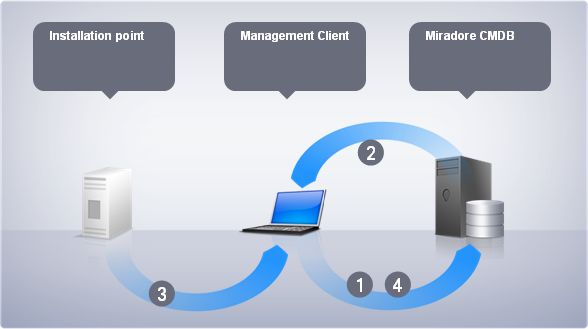
|
Traffic Direction |
Task |
Description |
1 |
Client > Server |
Job query |
Client receives wake-up and queries for pending jobs. General information and status is updated. |
2 |
Server> Client |
Installation |
Server sends package actions to client. |
3 |
Installation point > Client |
Installation |
Media from installation point. |
4 |
Server> Client |
Installation result |
Client sends installation report to server and queries for any new jobs. |
Network architecture
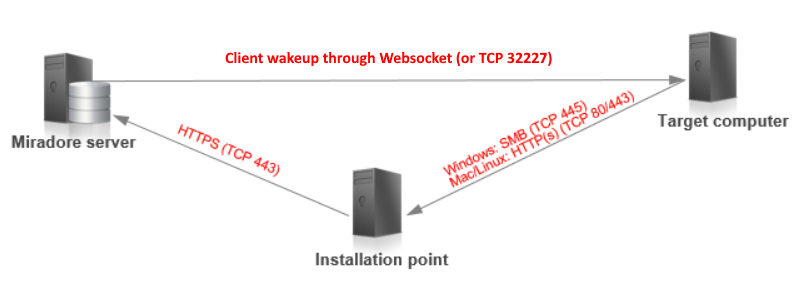
Network traffic measurements with different connection methods
Unit |
HTTP |
HTTPS |
HTTP + Proxy |
HTTPS + Proxy |
Bytes |
13820 |
19391 |
22535 |
25548 |
In practice, traffic size varies depending on installation media size and package size. In this measurement, no media was downloaded from installation point and the package was a simple hello world prompt window.
Initial installation
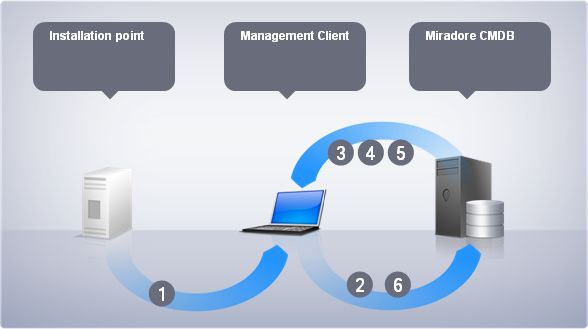
Phase |
Traffic Direction |
Task |
Description |
1 |
Installation point > Client |
Client installer |
Client installation files are copied from installation point. |
2 |
Client > Server |
Job query |
Client queries for pending jobs. General information and status is updated. |
3 |
Server > Client |
Acknowledge |
Server replies to client |
4 |
Server > Client |
Inventory update |
Miradore server sends inventory task settings to Miradore client(s). |
5 |
Server > Client |
Inventory setup |
Miradore server sends new or modified inventory task files to Miradore client(s). |
6 |
Client > Server |
Inventory results |
Client sends the inventory scan results to Miradore server. |
Network traffic measurements with different connection methods
Unit |
HTTP |
HTTPS |
HTTP + Proxy |
HTTPS + Proxy |
Kilobytes |
1051,0352 |
1062,17 |
1087,925781 |
1095,681641 |
Bytes |
1076260 |
1087660 |
1114036 |
1121978 |
Megabytes |
1,03 |
1,04 |
1,06 |
1,07 |
Client installer (.msi) size is not included.
32-bit (6,5 MB)
64-bit (7,65 MB)
In practice, traffic size varies depending on what inventory tasks client is required to run. For example, if client is assigned as a management client for installation point replication, then traffic size for phases 5 and 6 are increased. The network traffic measurements above are based on scenario where client received only default tasks. File scan result file was not included.
See also