Miradore client wake-up
Miradore clients usually poll Miradore Management Suite server according to their configured polling interval to check if there are any new tasks waiting for them. The polling interval can be for example one hour, which means that there could be up to 60 minutes delay before Miradore client starts to perform tasks which have been assigned to it in the user interface of Miradore Management Suite.
Client wake-up signal can be used to speed things up. The client wake-up signal is a way to notify Miradore clients that they should poll Miradore Management Suite server immediately. Miradore administrators can send the client wake-up signal to managed devices through Asset configuration item's Tasks menu.
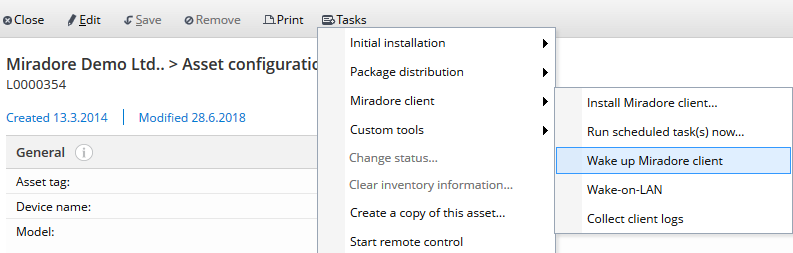
Miradore Management Suite sends the client wake-up signal to a managed device automatically when user deploys an installation package to the device or uses the "Run scheduled tasks now" tool at the device's Asset configuration item.
About communication protocols
Miradore uses WebSocket as the primary communication protocol to send the client wake-ups. If the delivery of a client wake-up signal would fail over WebSocket, then Miradore uses TCP with the port number 32227 as the secondary protocol.
Administrators can configure the wake-up protocol in "Miradore System settings > Clients > General > Server network configurations" (see picture below).
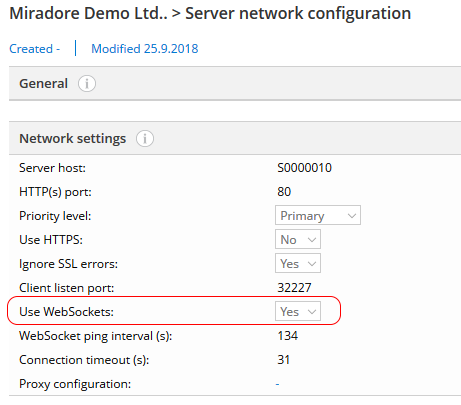
Benefits of WebSocket
The biggest benefit of using the WebSocket is network compatibility. The WebSocket communications protocol is especially beneficial for cloud environments because it is designed to work over HTTP ports 80 and 443, eliminating the need to open and use the TCP port for the client - server communication. The use of WebSocket can speed up the client - server communication significantly if sending client wake-ups is problematic over the TCP protocol.
Requirements for WebSocket wake-ups
Miradore server must have Windows Server 2012 (or newer) installed, because the earlier versions of Windows Server don't support the use of WebSocket (Support for WebSocket is included in IIS 8.0).
Miradore client for Windows 3.5.3 (or newer)
Miradore client for Linux 1.6.3 (or newer)
Miradore client for macOS 1.6.3 (or newer)
IP configurations for TCP wake-ups
When Miradore client wake-ups are sent over TCP, Miradore checks if the target client belongs to a known subnet. If yes, then Miradore checks whether the subnet has the Client wake-up IP address configured. If it does, the client wake-up message will be sent to that address. However, if "Client wake-up IP address" has not been set, then the client wake-up message will be sent to the client's Public IP address.
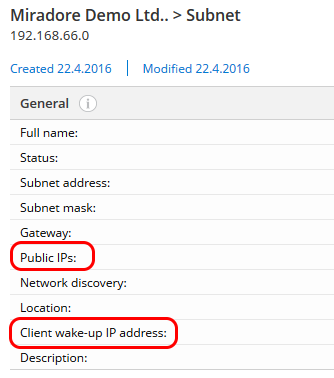
Related to
See also
How to configure Miradore with network address translation (NAT)