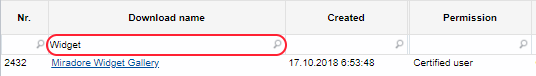Updates to the widget gallery
About widget gallery
Widget gallery is a library of ready designed widgets helping users to create new dashboards for reporting. All widgets in the gallery are created by Miradore. In the future, more preconfigured widgets will be published through the widget gallery based on the customer feedback and usage statistics. Widget gallery version and the latest update date of the gallery is always shown at the bottom-left corner of the widget gallery window (see the image below).
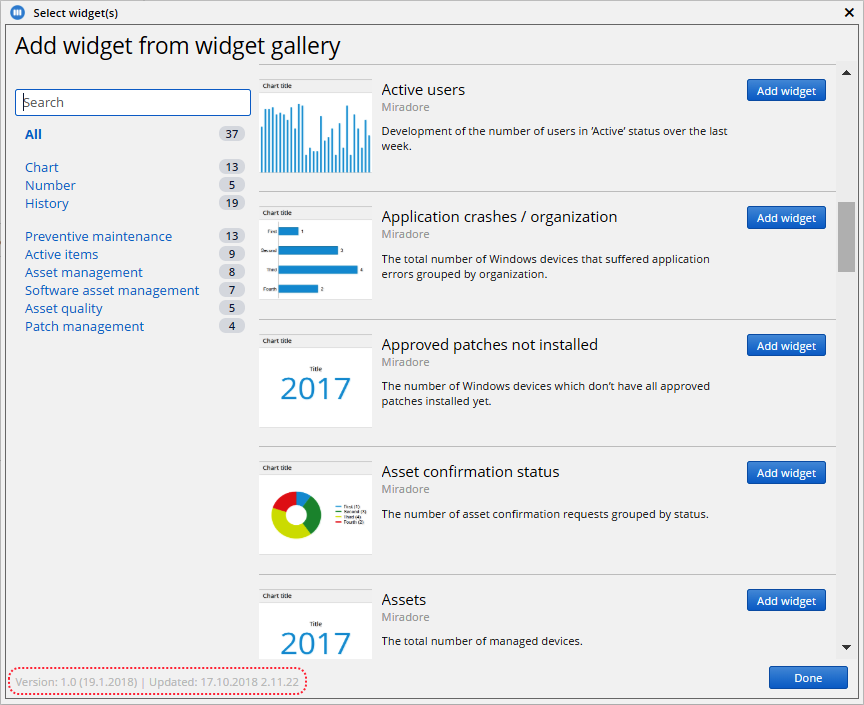
Automatic updates to widget gallery
The updates will be released by Miradore through the downloads section of Miradore support site. There are no specific release schedule for the updates to the dashboard widget gallery.
There is a system task Update widget gallery in Miradore Management Suite which runs daily and checks the support site for possible widget gallery updates. In order the task to work, it requires the HTTPS connection between Miradore support site and the server hosting your Miradore instance. If there is a new version of the widget gallery available at the Miradore support site, the task downloads it and updates the widget gallery of the Miradore instance.
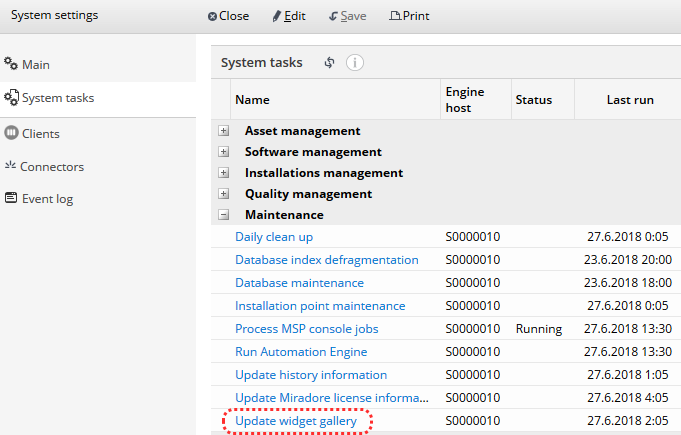
How to update the widget gallery manually
It is also possible to update the widget gallery manually for example in a situation where the automatic update is not available.
Navigate to the Downloads section on the Miradore support site.
Search and download the widget gallery update file (zip file).
Extract the contents of the zip file to the following directory at the server hosting your Miradore instance:
<MiradoreInstallFolder>\<Instance>\App\UI\WidgetGallery
Replace all existing data in the folder.
Related to
See also