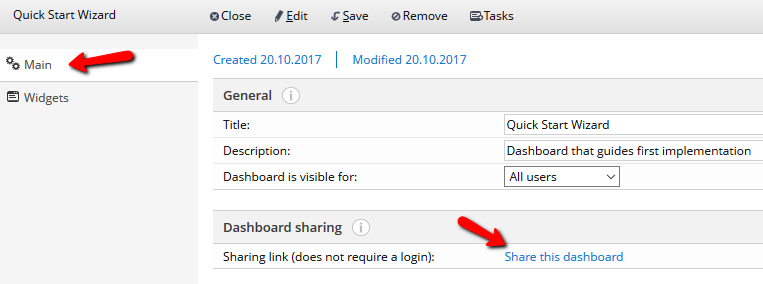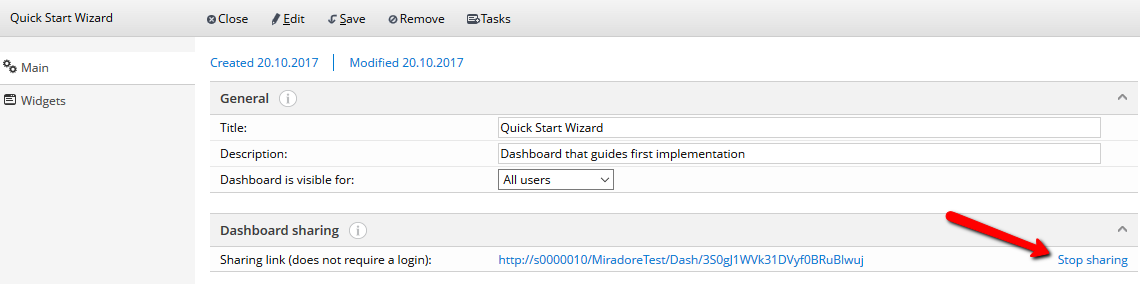Sharing dashboards via URL
Administrators can share custom Miradore dashboards with people who can connect to Miradore server, but who don't have user accounts to Miradore Management Suite.
Steps for sharing
Navigate to the Dashboards view and open the dashboard item that you'd like to share.
Go to the "Main" tab and switch into the Edit mode.
Click "Share this dashboard" to generate dashboarding sharing URL.
Communicate the link address to the people to whom you want to give a read access to the dashboard. Users, who have a connection to the Miradore server, can view the dashboard without authentication but they cannot modify anything. In order to drill down into the widgets through the shared dashboard, the user needs to log in to the Miradore Management Suite.
If you want to disable dashboard sharing, click "[End sharing]" and the people won't be able to access the dashboard anymore. Instead, they are shown a message saying "The dashboard you tried to open does not exist or is not shared anymore. Please contact your administrator".
The "Dashboard is visible for" field doesn't affect who can see the dashboard via the dashboard sharing URL.
See also