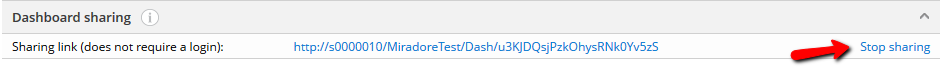Dashboard item attributes
Main: General
Attribute name |
Description |
Title |
Enter a unique title for the dashboard. The title is shown at the top of the dashboard. In addition, the dashboard is listed in the Dashboards view and also in the Dashboards drop-down menu with the title. |
Description |
Describe the dashboard shortly in here. |
Dashboard is visible for |
This setting can be used to restrict users' access to this dashboard in Miradore Management Suite. By default, all users can read a new dashboard. All users: everybody with a Miradore account can access and view the dashboard contents. Only for creator: Only the user who created the dashboard can access the dashboard through the dashboard selector. Administrators can access the dashboard through the Dashboards view which is in the administration panel. Selected group: Only the members of the selected Miradore user group can access the dashboard through the dashboard selector in the top pane. Administrators can access the dashboard through the Dashboards view which is in the administration panel. If you would like to give a read access to the dashboard for the members of two (or more) separate user groups, you can do that by adding a user group as a member of another user group and then choosing the parent group into this field. All members of the group and it's subgroups will inherit the permission to read the dashboard. |
Widget count |
The number of the widgets on the dashboard. |
Main: Dashboard sharing
Attribute name |
Description |
Sharing link (does not require a login) |
With this option,
administrators can enable/disable the sharing of a custom dashboard
via hyperlink. Users, who have a connection to the Miradore server,
can view the dashboard with the provided link without authentication
but they cannot modify anything. In order to drill down into the
widgets through the shared dashboard, the user needs to log in
to the Miradore Management Suite. |
Main: Additional information
Attribute name |
Description |
Attachments |
You may attach files into this field. About attaching files. This field is optional. |
Comments |
You may add comments related to this item here. This field is optional. |