Device name or Asset tag re-generation
The 'device name' and 'asset tag' attributes of asset configuration item can be re-generated by using the device name generation operation (Picture 1).
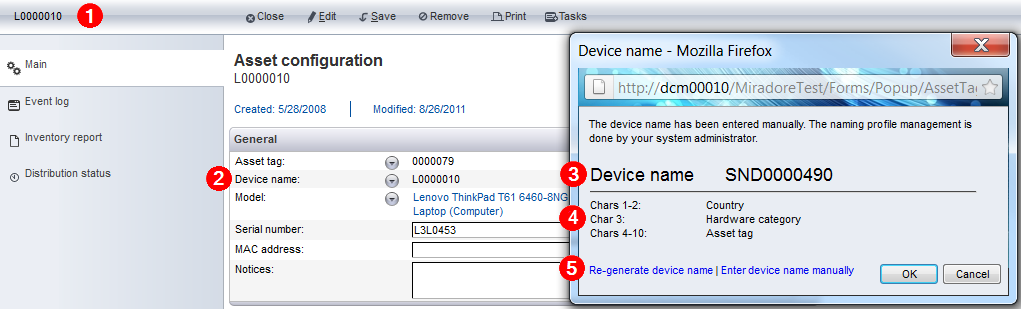
Picture 1: Device name and asset tag attributes can be entered manually or re-generated automatcially according to name generation profiles that are configured in system settings.
Go to 'Operations > Asset management > Assets > By name' and open the asset configuration item whose name you want to edit.
Use the form tools to switch into Edit -mode and click
 button from the 'Device name' field.
button from the 'Device name' field.The device name is displayed in popup window. Click 'Re-generate device name' link to change the device name.
The sections of device name are explained below the device name.
Alternatively, you may enter the device name manually by clicking the 'Enter device name manually' link.
Notice!
Device name is used together with serial number, MAC address, and DNS domain to match devices with Asset configuration items in Miradore. Changing the device name doesn't break the association between the device and it's Asset configuration item, but it is still advised to change the device name on the Asset configuration item and on the device simultaneously.
See also