Package installation scope
Package installation scope determines to which assets a package is allowed to be installed. The installation scopes are determined on the package form. If any installation scopes are not defined for the package, the package is allowed for all assets. If the package, however, has multiple installation scopes, the matching scope with highest priority is used to determine whether the package is allowed to an asset or not. Use drag and drop to change the priority of the installation scopes. See the following image.
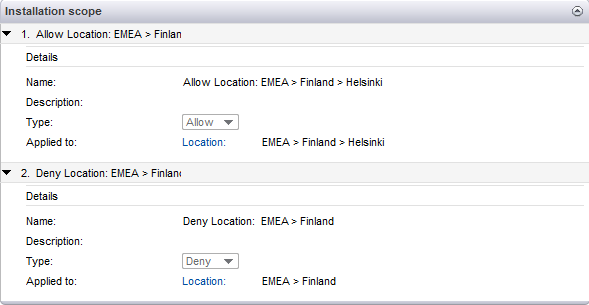
In the image above, both installation scopes match to assets in location EMEA > Finland > Helsinki, but the installation scope 1 is used because it has the highest priority. As we can see, the installation scope 1. allows the package to be installed in the assets in location EMEA > Finland > Helsinki. However, if the order of installation scopes would be changed, then the package would not be allowed for any asset in location EMEA > Finland or its child nodes.