Package distribution abort
Sometimes it is needed to abort a running package distribution. Usually this occurs when a package which is under construction freezes during the distribution testing. Abortion can be done using the “Abort Distribution” button in the “Distribution status – Webpage Dialog” popup. This popup opens from Distribution status tab of the Device Configuration item page. Click on the distribution’s status column to open the popup.
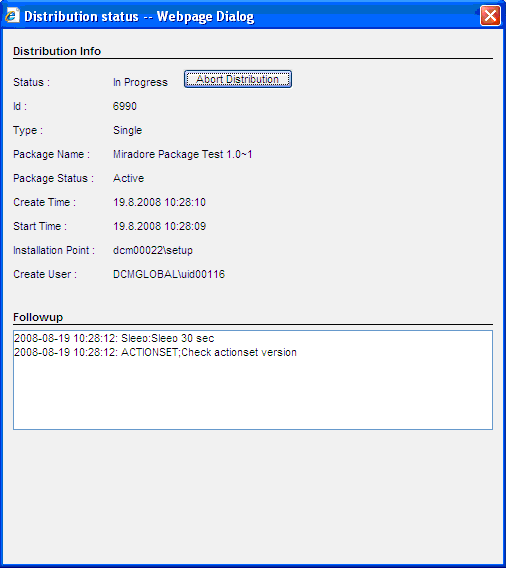
Notice that abort is supported only in Miradore client 2.0.0 or above.
See also