Automated actions
Automated actions are used in automated filtering and processing of events created into Miradore. Automated actions may be configured to identify certain type of events according to the severity level, class, name or source of an event. In addition to that, the automated actions may be configured to automatically process the events that meet the specified criteria. Thus, the manual browsing of Event queue can be avoided. For example, automated actions can be configured to send an email or SMS notification about the certain type of events.
All automated actions created into Miradore are listed in the Actions view (Picture 1). In the view, the existing actions can be browsed and configured, but also new automated actions can be created using the view tools.
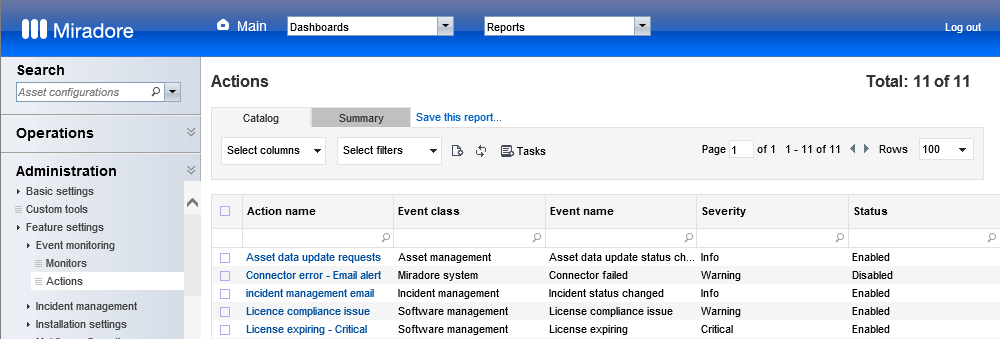
Picture 1: The Actions view can be accessed from Administration > Feature settings > Event monitoring > Actions from the navigation menu of Miradore.
Configuring automated actions
Open an automated actions item from the Actions view to see the settings of the particular item (Picture 2).
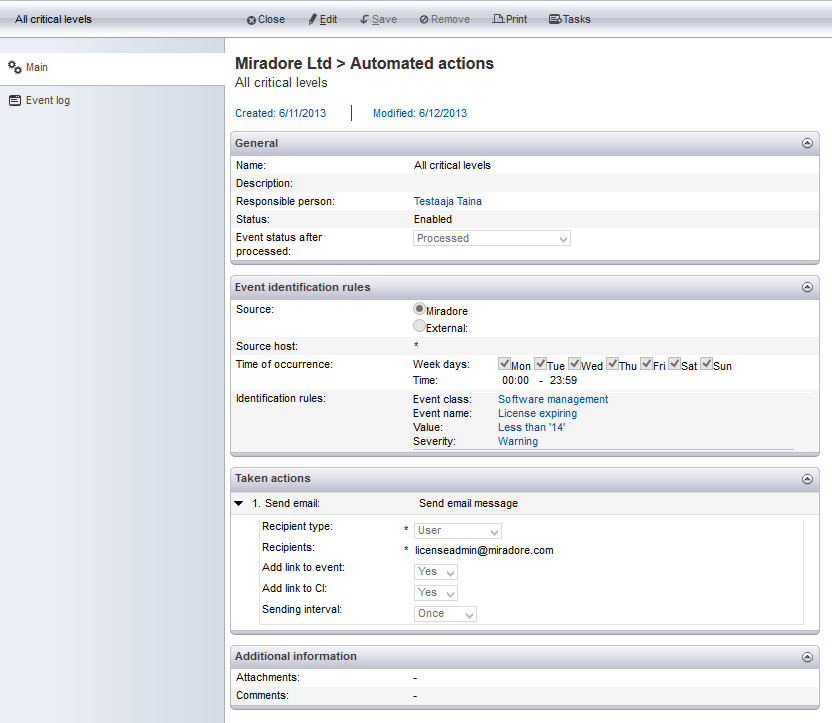
Picture 2: In the picture, the automated actions item is configured to send an email notification to license administrator about all license contracts that are about to expire in less than 14 days.
General attributes contain general information about the automated action item. Most of this data is shown in the Actions view.
Event identification rules table contains settings that help in automating the workflow of event processing. The settings allow you to identify events based on their class, name, value, or severity. In addition the 'Time of occurrence' allows you to define when such events are identified and when the SMS or email notifications can be sent. Multiple identification rules can be added for an automated actions item.
Taken actions attribute group is used to determine what happens when the identification rules match to an event. For example, the event monitoring system can be configured to send an email or SMS notification about new events to subscribers. See Automated actions item attributes for full descriptions of automated actions that are available when events are identified.
Additional information
Automated actions item attributes
See also