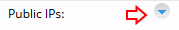Subnet item attributes
Main: General
Attribute name |
Description |
Full name |
Computed field. This identifies the subnet. |
Status |
A subnet item can have following system statuses:
|
Subnet address |
Enter the subnet address. This is mandatory field. |
Subnet mask |
Enter the subnet mask. This is mandatory field. |
Gateway |
Enter the subnet gateway. This is mandatory field. |
Public IP |
Enter the public IP address(es) of the subnet. Click the round button in the edit mode to add a public IP address for the subnet.
Required if network address translation (NAT) occurs between the subnet and the Miradore server. Notice that Miradore client wake-up messages are sent to the Public IP address if the subnet tied to the Asset's location doesn't have the client wake-up IP address defined. If multiple public IPs have been defined, the wake-up will be sent to the public IP address that has last been used for communication. |
Network discovery |
This field determines whether the automated network discovery feature is enabled or disabled for this subnet. The network discovery is used to detect network-connected devices. Click the Last scanned -date to see full results of the scan or click the chart icon to view history log of the network discoveries run on this subnet. Network discovery device selection allows you to define a subnet-specific device for running the network discovery scan. The discovery device must be a Windows computer with a Miradore client installed. Schedule: Allowed time frame lets you define the desired time window when network discovery can or should take place in the Subnet. Please use hh-hh format in defining the time frame. For example, "06-18" means between 6AM and 6PM. If you leave the field empty, a default time frame from System settings > Network discovery > Default time frame will be applied when running the network discovery for the subnet. You can use the Run interval (h) field to define a custom interval for running the network discovery in this subnet. If you leave the Run interval empty field empty at the Subnet item, a default interval from System settings > Network discovery > Default run interval (h) will be applied when running network discovery for the subnet. |
Location |
Choose the locations where this subnet should be attached to. This field is optional. |
Client wake-up IP address |
When sending a client wake-up message to Miradore client, Miradore checks if the client belongs to a known subnet. If yes, then Miradore checks whether the subnet has "Client wake-up IP address" configured. If it does, the client wake-up message will be sent to that address. However, if "Client wake-up IP address" has not been set, then the client wake-up message will be sent to the client's public IP address. This field is optional, and it stores an IP address. |
Description |
You may enter free description of the subnet. This field is optional. |
Main: Additional information
Attribute name |
Description |
Attachments |
You may attach files into this field. About attaching files. This field is optional. |
Comments |
You may add comments related to this subnet here. This field is optional. |